Where do you go from here?
Once you get the load, either from a load board or an established customer, you’ve got to decide the route to take to deliver it. As we see it, there are two choices: the old way with maps or the modern way with truck routing software like PC*Miler on TruckingOffice PRO.
When Mapquest and Google Maps became available on the Internet, truckers found the tools to be useful, but not perfect. When further refinements for truckers became available, many put the maps away entirely and started depending on GPS to get them where the loads needed to go.
Truck routing software may be the second greatest improvement in the trucking industry. The ability to set up a dispatch for a truck to pick up a load, select a route for the trip that was fast and without barriers to trucks, and to track the mileage has changed trucking considerably.
We know there are a lot of truckers out there who still want to use maps. We’ve had experiences with detours and unexpected road closures due to accidents or weather where finding an alternative route was easier with an atlas than trying to see a big picture of your route on a smart phone. For them, the expense of a routing system isn’t worth it. Maybe so. If you’re a trucker handling the same lane every time, maybe you don’t need anything else.
The benefits of PC*Miler truck routing software
New, young drivers depend on GPS and online routing software. They’ve grown up with it, use it all the time, and don’t give it a second thought. But for those of us who grew up trying to learn how to fold maps (much less read them by the light of the overhead lamp in your cab) routing software can be a bit intimidating. Do they really know the best way for a trucker to go?
It’s not just about having faith in their system. It’s about the confidence you need to have in your equipment, even the electronic pieces that seem a bit too much. Does using a GPS system let the government or your bosses know where you are at every minute? Do you want that much information about yourself out there?
Good questions. You need to decide the answers to those yourself, but we do want you to know that using a truck routing software does not tell anyone where you are. It’s simply a way to quickly lay out the fastest, shortest, or most economical route your load can get to its destination.
Sure, you can make good guesses with your eyes and a paper map. But this is the real beauty of a truck routing software like PC*Miler: the next step is recording it – state by state.
You need to keep records of your miles: deadhead, loaded, or on the way home. Your IFTA and IRP reports depend on those numbers. Your profitability relies on those numbers.
Making Money with PC*Miler and TruckingOffice
If you’re running LTL, then you need the best possible trucking routing software available. The key to managing multiple loads is simple.
- Get the freight there on time.
- Get the freight there the best way possible to maximize your profit.
That’s sometimes a tricky task. Suppose you got four loads to go to Texas. That might seem like a simple route – drive to Texas and run around the state to drop off the loads. But if you’re thinking Texas is the same size as Ohio, that’s just not going to happen. You’ll need to organize the loads in your route (and maybe inside your trailer too) to make sure you’re not taking a loss on the trip.
That’s where TruckingOffice TMS comes in. PC*Miler is great for routing. But when it’s time to decide which loads you want, what you can afford to take for a partial or full load, and what the ultimate payoff for the trip will be – that’s what TruckingOffice computes for you.
Why not use Google Maps?
I think the better question is “Why use a software that makes you more work?”
With an integrated routing package and a trucking management solution software, it’s an “Enter one and done” method. Enter the load into the invoicing program, select the route, hit enter. It’s done.
- When you deliver the freight, select the load in TruckingOffice, add the BOL image, hit enter, and the invoice is on its way.
- And when it’s time for IFTA, select a report and hit enter. It’s done.
- And when it’s time for IRP, select a report and hit enter. It’s done.
Can you do that with Google maps?
I know some people have tried. They’ve got massive spreadsheets and maybe links to routes they’ve created in Google Maps. But the time it has taken to create these systems could have been time on the road, making more money than you’ll spend this year on TruckingOffice with PC*Miler.
If you’re happy with Google Maps or even the paper maps, then we can still help you. There’s an option in TruckingOffice to enter your own mileage. That will save you some money but still get you access to a simple and fast invoicing system and the reports for your profits, your IFTA, and your IRP.
Want to try it out for yourself? Use TruckingOffice’s free trial to see how much time you’ll save and how much more money you can make by using trucking routing software PC*Miler and TruckingOffice.




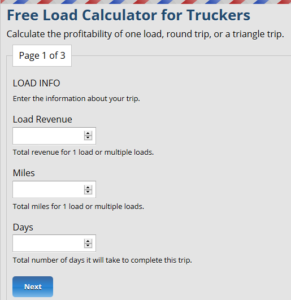
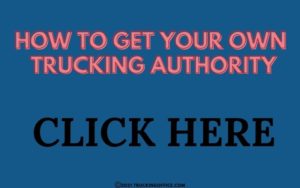
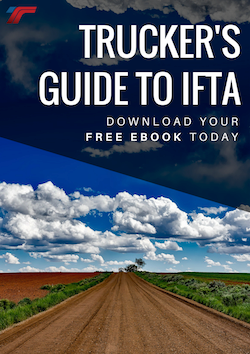
Recent Comments