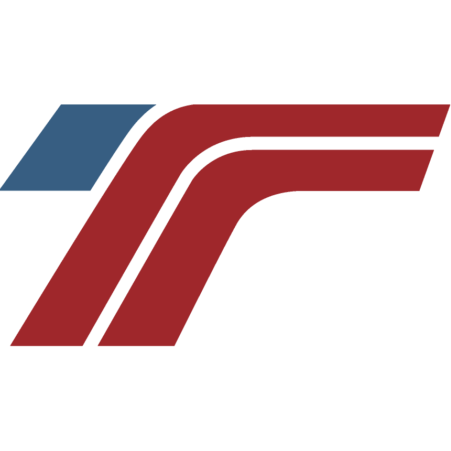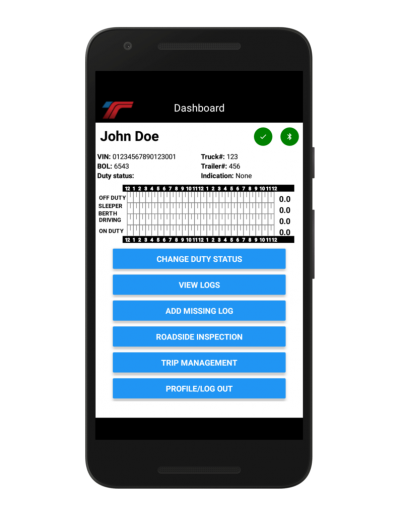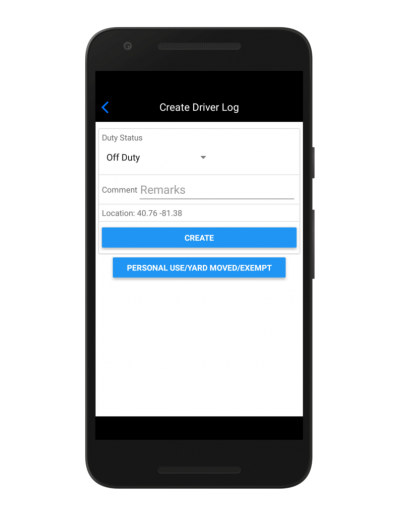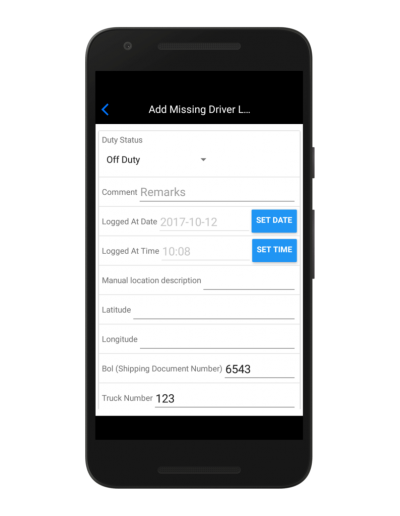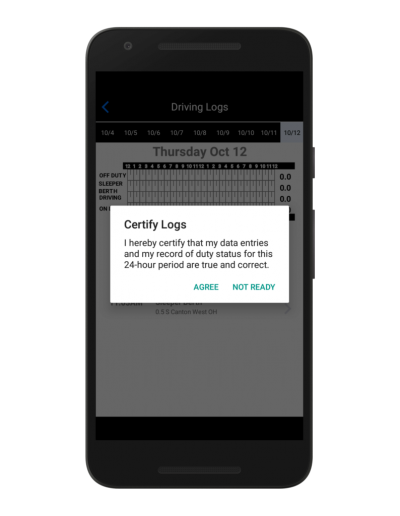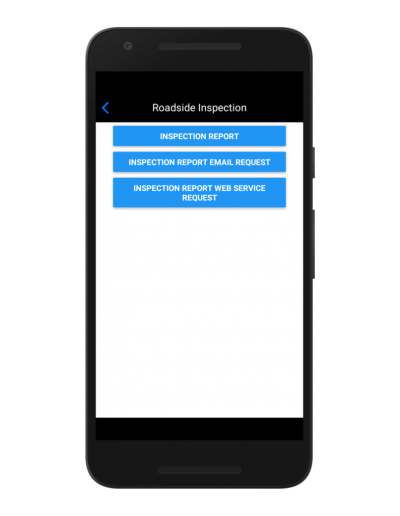Dashboard
The dashboard is where you see your log for the current day and navigate to everything that you need to do. You can click on the image of the log to go into full screen mode. Then just click on change duty status to keep everything up to date. Easy navigation keeps managing your logs easy and quick.
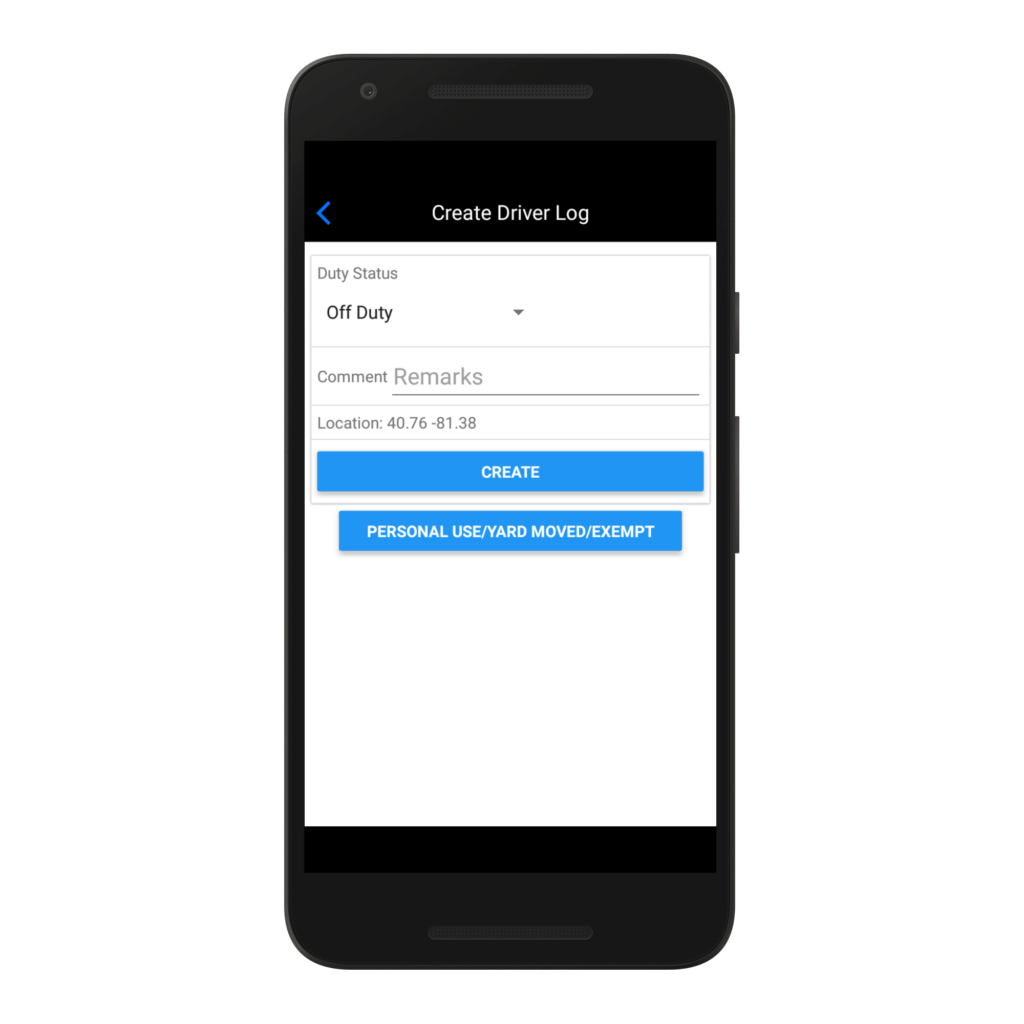
Change Duty Status
To change your duty status all you have to do is select your new duty status, add your comments, and click create. If there are any mistakes they can be edited and changed, making it easy to stay in compliance with the FMCSA log book regulations.
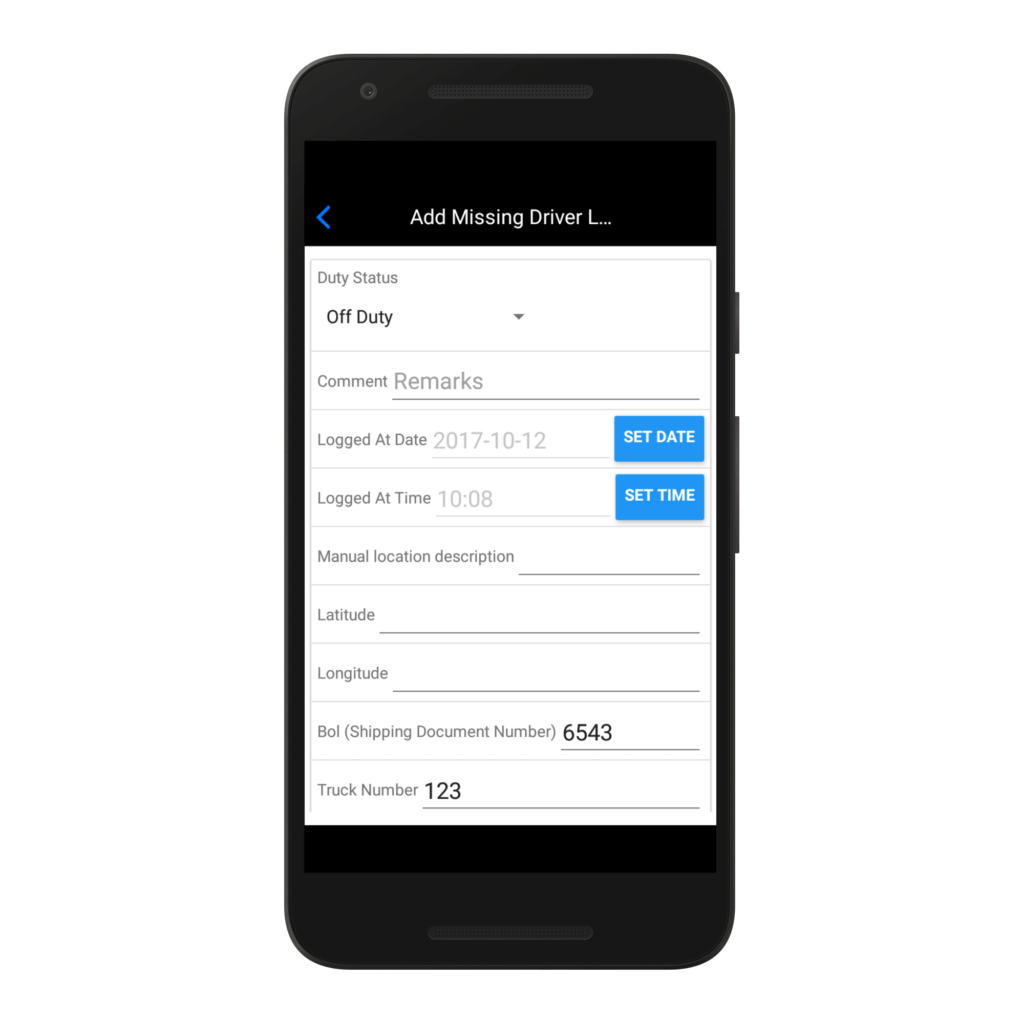
Add Missing Log Event
Sometimes it might be necessary to add in a missing log event. Maybe you should have been off duty, but the logs show on duty not driving. You can always insert a missing change of duty status.
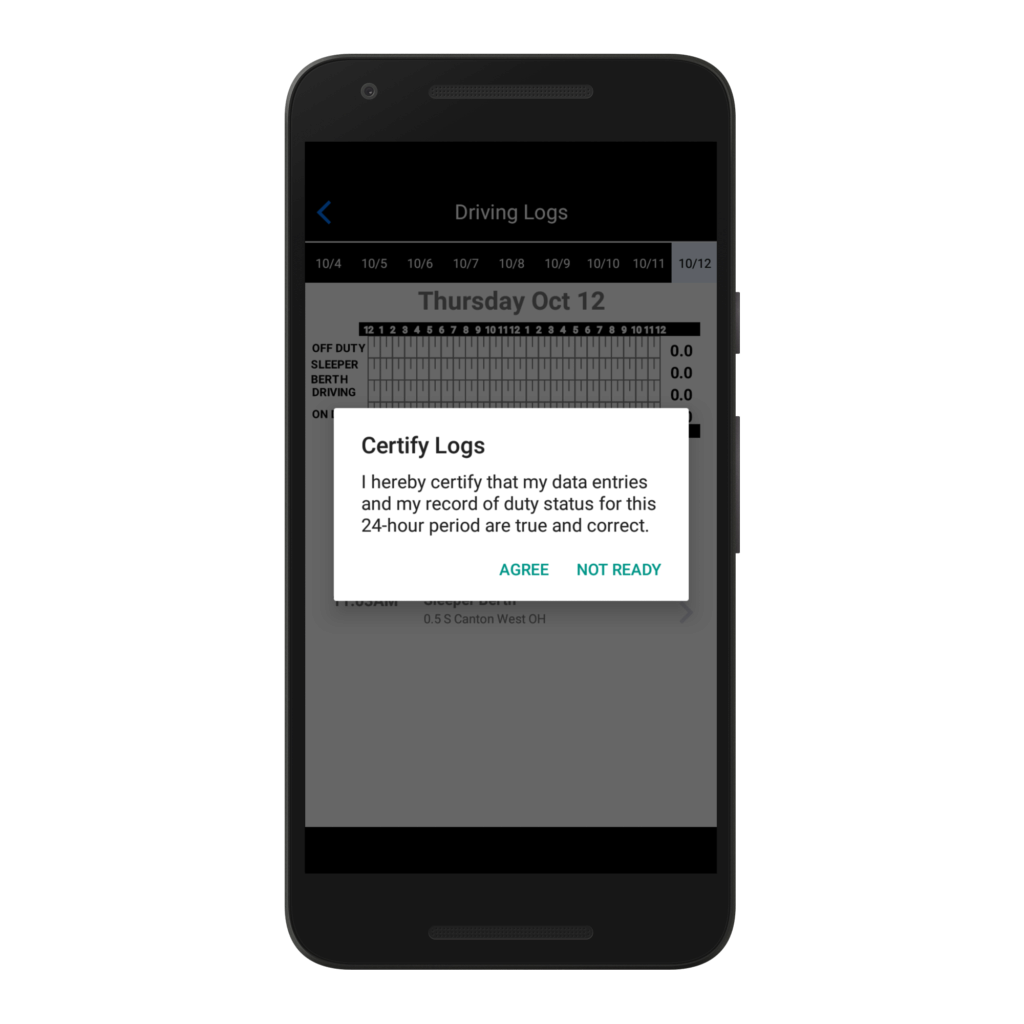
Certify Daily Logs
Electronic logs have to be certified by the driver when they are completed each day before they are legal. This is the same thing as signing the old paper logs.
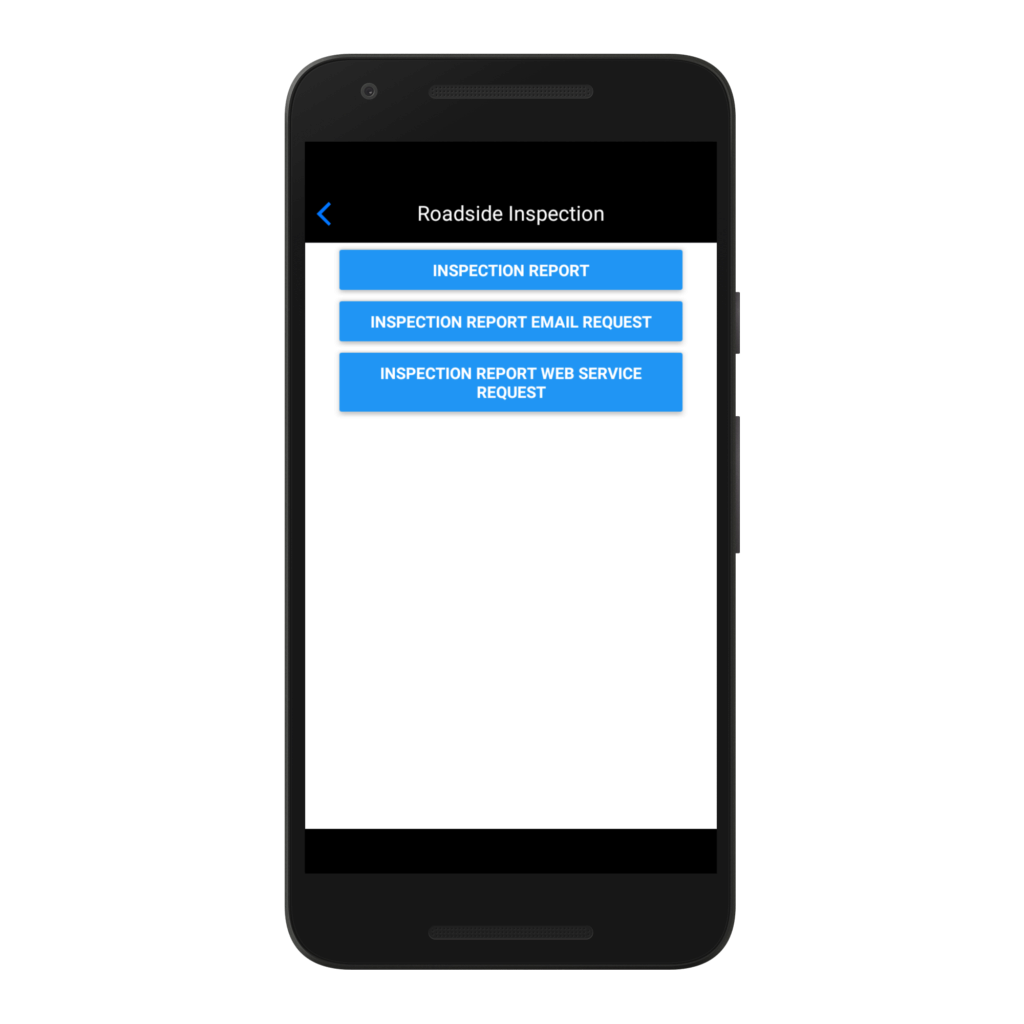
Roadside Inspection Report
Roadside inspections are always a little stressful even when you have nothing to worry about. You have 3 options for sending the info to the DOT inspector. You can send last 7 days of you logs via email, electronically, or display them on your phone. With one click the system does everything for you – no worries.