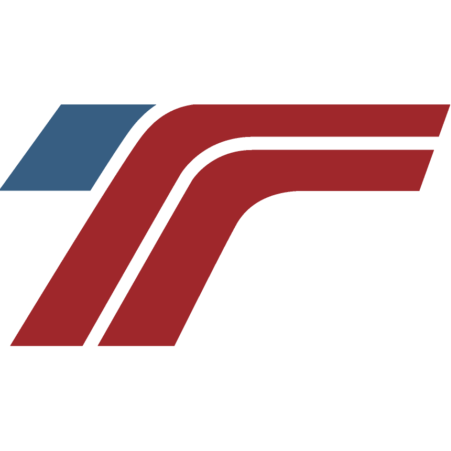TruckingOffice TMS Refund Policy
Cancel paying account within the first 30 days of conversion.
If you cancel a paying account within 30 days after converting your free/free-trial account to a paying account (i.e., before the second bill), you are eligible for a refund of the amount you have been charged for the first invoice charged to that account. This applies to both annual and monthly subscriptions. If you start on a monthly account and switch to an annual account before the 30 days are up and then cancel, you are still eligible for a full refund.
Cancel a monthly subscription after 30 days and you won’t be charged again.
You may cancel your account at any time. If you cancel the account more than 30 days after converting to a paying account (i.e., after the second bill), we will not bill your account again. However, you are not eligible for any refund.
Cancel an annual subscription after 30 days and you won’t be charged again.
You may cancel your account at any time. If you cancel the account more than 30 days after converting to a paying account (i.e., after the second bill), we will not bill your account again. We will also refund any unused months. The rate is based on taking your annual subscription charge and dividing it by 12 to get a “monthly price”. Your unused months are based on when your account was first billed. Your refund will be your “monthly price” times the number of unused months.
For example: If you converted your free trial to paying on June 1st. If you cancelled on July 31, then you used 2 months of service leaving you with 10 unused months. If you cancelled on August 2, you have crossed into the 3rd month – so you will have 9 unused months.
Number of Trucks
Each plan price is based on the number of trucks under management that are active. The system will not allow you to go over the number of trucks included in your plan. If you need additional trucks, you must upgrade to a larger plan. If you have entered a truck and no longer intend to actively manage it, you can deactivate the truck in your account. Once you deactivate a truck, you may no longer apply maintenance or dispatches to it, but you may still have access to the historical records related to that truck. You are responsible for accurately tracking the status on trucks that belong to your account.
How do I cancel my account?
The “Cancel Account” button is available on the “Profile” section of the application. Once an account is canceled, your account will be scheduled for deactivation. The next time an invoice is due (or 30 days from when you clicked if you are on a free account) all users connected to the account will be removed from the system. 30 days after that all data will be deleted from our system.
How do I downgrade my Account?
You also have the option of downgrading your account. If you downgrade your account, you must ensure that you don’t have too many active trucks for that plan. If you no longer need to manage a truck it can be marked inactive. It cannot be deleted if there are records associated with it.
Last Updated: 5-15-19
ELD Return Policy
Cancel ELD account within the first 30 days of purchase: (monthly OR annual subscription)
If you wish to cancel your ELD subscription, you must return the VID (Vehicle Interface Device) in Like-New Condition within 30 days of purchase. There will be a restocking fee of $30, which will be deducted from the refund. If the device is damaged/inoperable, the entire cost of the device ($89.95) will be deducted from the refund. The condition of the return will be at the sole discretion of the TruckingOffice Management team. Once the returned device has been received, a refund will be issued.
Canceling a monthly subscription after 30 days:
You may cancel your ELD subscription at any time. If you cancel the account after 30 days of initial order (i.e., after the second bill), we will not bill your account again. However, you are not eligible for a refund.
Canceling an annual contract ELD subscription after 30 days:
You may cancel your account at any time. If you cancel the account more than 30 days after receiving the device, you will not be billed again. However, there will be no refund for the remaining months.
How do I cancel my ELD account?
You must contact customer support to cancel your ELD subscription. Customer support is available Monday-Friday from 9AM-5PM Eastern time. You can reach support either by telephone at 1(800)253-9647, live chat, or by email- support@truckingoffice.com.
Last Updated 5-15-19