Leon had no one to blame but himself. The expedited load from Pennsylvania to Mississippi paid a great rate and gave him a great January total. But he’d forgotten to write down his mileage in each state and with the April IFTA forms spread across his desk, he had a lot of words to explain how bad this was. Too bad most of the words had four letters in them and his kids were still up, watching TV in the other room.
Accurate mileage tracking is important for your IFTA tax forms. If you don’t have accurate records of all of the miles traveled in each state or jurisdiction then you will pay too much money when you file your fuel tax forms.
IFTA Solutions Made Easy
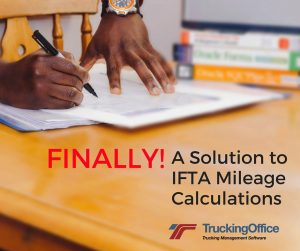 Leon was scrambling for a solution that wouldn’t embarrass him in front of his daughters (and make his wife mad at the same time.) He tried looking online for some way to quick solve his problems and figured that maybe Google Maps was his best choice. Until he realized that he still had to figure out how to find the distance from border to border in every state… He felt a little better, but only a little. “Surely there’s a better way to do this,” his wife said over her shoulder as she carried the little one up to her crib.
Leon was scrambling for a solution that wouldn’t embarrass him in front of his daughters (and make his wife mad at the same time.) He tried looking online for some way to quick solve his problems and figured that maybe Google Maps was his best choice. Until he realized that he still had to figure out how to find the distance from border to border in every state… He felt a little better, but only a little. “Surely there’s a better way to do this,” his wife said over her shoulder as she carried the little one up to her crib.
There is a much better way. And Leon can use it right away. TruckingOffice trucking management software is accessible all the time because it’s based in the cloud, not dependent on a download. Leon can get started with the free 30 day trial and not have to worry about making numbers balance or looking up interstate exit numbers to try to figure out the miles. TruckingOffice uses PC*Miler to track all miles traveled based on point to point tracking of all loads entered.
We don’t round off mileages until they are all totaled up and ready for the IFTA form. This improves the accuracy of the records by making sure you don’t end up with extra miles in your calculations. Most IFTA forms don’t allow decimals in their forms when you are entering your mileage, but we keep track of all of those partial miles for all of your trips and round off when everything is totaled. IFTA forms that are accurate to the tenth of a mile!
Features
TruckingOffice uses a state-of-the-art truck mileage calculator that takes the guesswork out of figuring how far you travel in each state. We recently updated this feature with powerful new capabilities. Here’s just a few things this new version can do:
- Create specific directions and calculate state mileage figures for each trip.
- Directly import destination locations to save you from having to enter them in manually.
- Create custom directions using your preferred routes.
- Reduce fuel costs by avoiding inefficient routes.
You get all of these features along with an updated, more user-friendly control board. Our truck mileage calculator can help you drive easier, safer, and more profitably than ever before. Plus, TruckingOffice gives you added benefits like these:
- Freedom from worries about installing or updating your software. All you need is a web-capable device and an Internet connection to take care of business from wherever you’re at.
- Powerful tools that let you manage every aspect of your business, including invoicing, vehicle maintenance, employee compensation, and paying your IFTA taxes with to-the-penny accuracy.
- The convenience of one low monthly fee for all these capabilities.
Fixing Mistakes on Your IFTA Fuel Tax Report
Simple mistakes in filing your IFTA fuel tax report can cause not-so-simple problems. Filing your IFTA report late, or not at all, will cost you a late fee. These fees usually consist of either $50 or 10% of the net tax liability, whichever is greater. Even if you made no runs for the quarter in question you still need to file your IFTA report. If you do file but make errors, your report can be rejected.
Having to start the report over just to file it again will cost you time and probably a good chunk of your sanity. Therefore, it is critical to file your IFTA reports properly and in a timely fashion, every quarter. Simplify IFTA tax fuel reports with TruckingOffice. Simply input your receipts, mileage, and other data throughout the quarter. Generating the report is hassle-free. The process will be so easy that you won’t even be tempted to procrastinate! File your IFTA reports on time and error-free with TruckingOffice.
Leon spent a little time poking around TruckingOffice before getting to work. He couldn’t believe what he was getting – for free for 30 days! Before he went to bed that night, he’d already put in all his dispatches and fuel purchases. He didn’t want to print the report just yet – the baby was asleep in the next room – but he knew that tomorrow, that IFTA would be done.



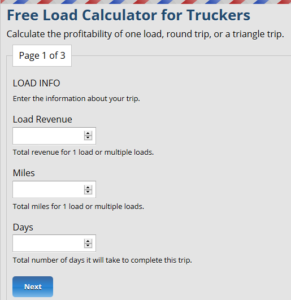
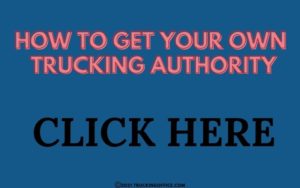
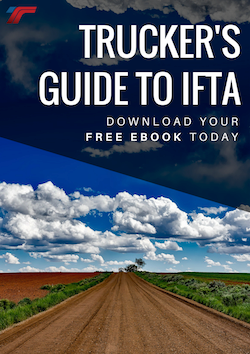
Recent Comments