The trucking industry is moving towards a technological approach. In fact, transitioning from manual driving logs to electronic logging devices (ELDs) became mandatory in most areas. However, there are still many trucking companies becoming familiar with the concept of switching from keeping track of their driving record using paper and pencil to a completely electronic way of logging miles.
What Are the Benefits of Using an ELD?
The primary purpose of FMCSA’s ELD mandate was to reduce the number of accidents caused by driver fatigue. With the goal of increasing HOS compliance accomplished, many benefits are now seen.
With ELDs, trucking reports and other relevant data can be collected and communicated without any strenuous work by the drivers. Rather than deal with extensive paperwork, as was the previous norm, truckers can focus more on the task at hand: delivering consumer goods and vital materials and resources to their destinations.
TruckingOffice supplies an ELD device that integrates with your TruckingOffice trucking software to provide an array of benefits, including:
- FMCSA compliance
- Easy management of driver logs
- Quick certification of logs
- Signals when maximum HOS reached
- Ability to change the driving status
- Receive and communicate driving reports
- Send roadside inspections
To make matters even easier, TruckingOffice’s ELD system includes a user-friendly application that, when installed on your favorite device, can show all relevant data with only a few simple clicks.
As can be seen, many benefits come with utilizing ELDs. The trucking world has changed for the better, so do not hesitate to make your job easier by inquiring about TruckingOffice’s ELD system.
How to Switch from Manual Logging to an ELD
If your trucking business is making the transition to an ELD, we have put together a few helpful tips that will make the switch a simple and easy process.
Make Sure Your Device Works Correctly
The first thing you should do is make sure your device is working correctly. You will want to check to see if the battery is fully charged and bring any issues you may have to your carrier. Be sure to put your problem with the ELD in writing to ensure you have proof that you mentioned the problem to your carrier.
Next, you should verify that all documentation is easy to access. That includes the ELD transfer guide, the manual, and the malfunction guide.
Make sure you have enough paper for backup logs in case your ELD malfunctions while on the road.
You will also need to make sure your driver interface, which is the screen you use to enter your Record of Duty Status (RODS), and view the time remaining. Be sure to mount it correctly to the vehicle and that you are not going against any regulations. Ensure you follow the rules for your area for mounting equipment to your dash or windshield.
Heading Out with an ELD
When you are about to head out on the road, there are a few things to remember. If you begin your trip with the ON log activated automatically because you are driving your truck while assigned to it, you will not have an option to change this and stop the workday clock. Double-check first if you are working that particular day and if you should be starting the vehicle. That will prevent any issues with your clock recording when you are not delivering a load.
You should also call ahead to the loading area and check if everything is ready for you to load before you move your truck.
Taking Breaks
If you have to move your vehicle around at a rest stop or for security reasons, moving the truck without taking the appropriate action on your ELD could result in your DRIVE status on your ELD interrupting your breaks. Remember that if it is time for your 30-minute break or your nighttime 10-hour break, and you must relocate your truck to another parking spot, you must be sure that your vehicle is not in ON duty mode or DRIVE mode. You must activate Personal Use before you move the truck instead. That will ensure that you correctly activated the OFF duty status, and it will not put you in danger of having your breaks interrupted.
Always complete your final work duties such as paperwork or post-trip DVIR while still on ON duty. Then switch it to OFF duty after you have finished for the day. You should log out of the ELD if another driver uses the truck while you are OFF duty. That will decrease the chances of adding any HOS logs by accident.
Learn More About Using an ELD From TruckingOffice
If you have questions or concerns about transitioning to a new ELD, get in touch with the TMS and ELD experts at TruckingOffice. We offer the best trucking management software program that works with your ELD to keep your records updated and well-maintained. Get a free trial of TruckingOffice trucking software today!



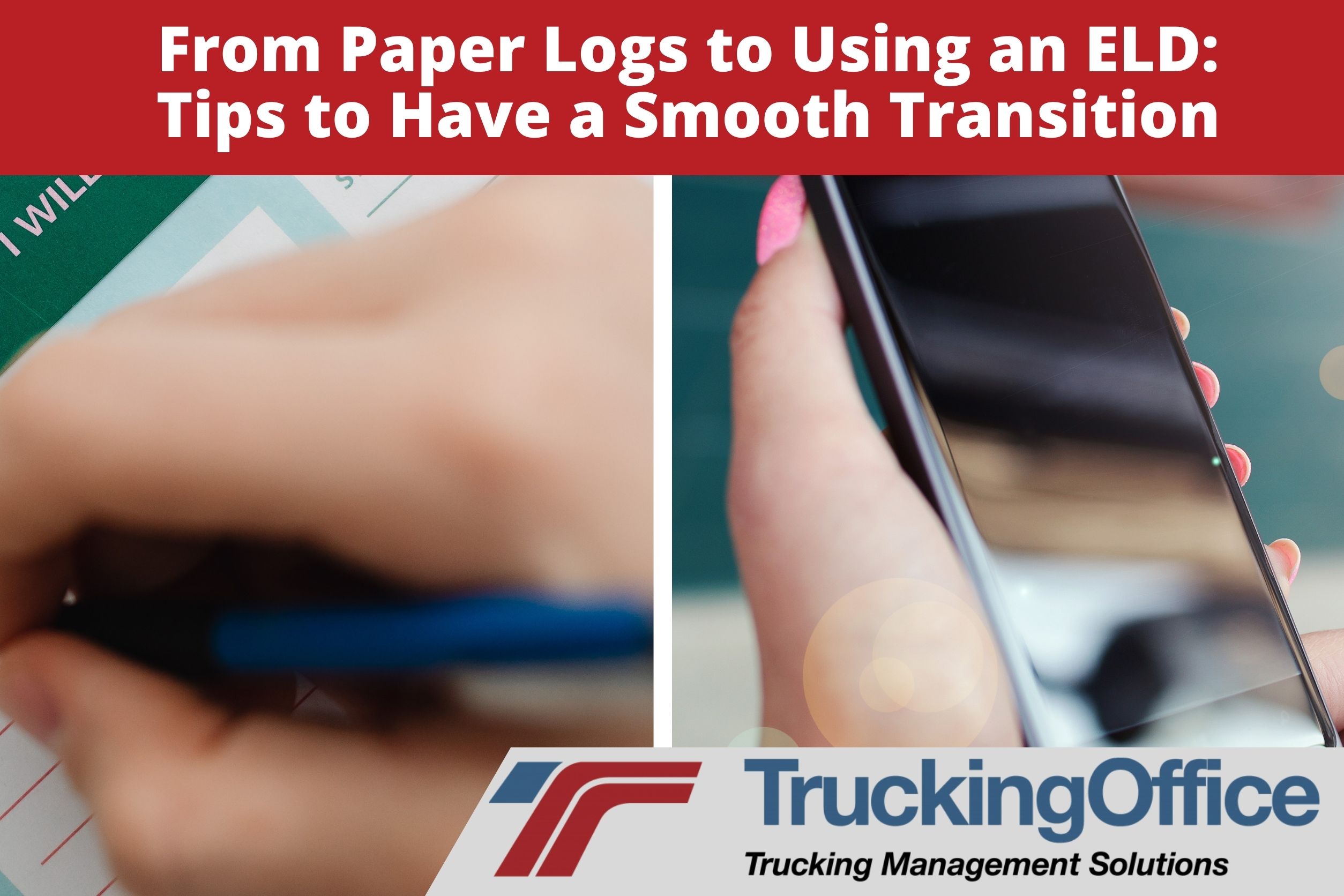
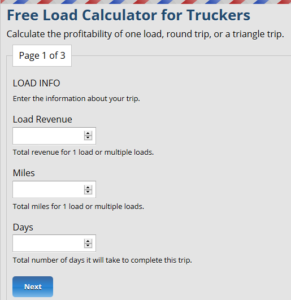
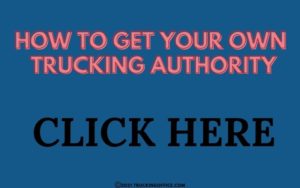
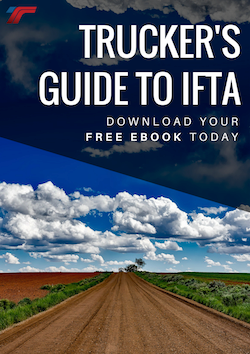
Recent Comments