TruckingOffice or QuickBooks?
We’ve created a little test we call TruckingOffice or QuickBooks. Let’s see which program is going to work best for you.
Is accounting the only thing an owner-operator needs a computer program to do?
Obviously not. In this 21st century, there’s software to manage many aspects of a trucking business.
Routing
Whether you’re using PC*Miler with TruckingOffice PRO, Google Maps, or Rand-McNally, you know paper maps are a thing of the past. Can TruckingOffice PRO handle routing? Will there be a traffic jam in Washington DC at 5 p.m.? Of course there will. Can QuickBooks deal with that? Nope.
Load Planning
TruckingOffice PRO or QuickBooks? TruckingOffice wins. The key to successful LTL trucking is all in the load planning. Is anyone still using a paper system to work out their loads? Possibly, but by the time they’ve got it figured out, it’s likely the loads they wanted were already scooped up by another trucker. Can QuickBooks handle load planning? Didn’t think so.
Maintenance
TruckingOffice PRO or QuickBooks? TruckingOffice wins. Equipment maintenance isn’t just something you get around to doing when you hear a funny noise in the engine. If you’re not proactive by scheduling your maintenance work, you risk * a breakdown on the road * maintenance done by someone you don’t know – and maybe don’t trust * settling for less than ideal parts or workmanship. Maintaining records of your maintenance protects you if you’re audited. You could trust QuickBooks to track your maintenance payments – if you remember to tag each expense as “maintenance” but Quickbooks won’t warn you about upcoming work to be done.
Driver Records
TruckingOffice PRO or QuickBooks? TruckingOffice wins. There’s no question that QuickBooks can make sure your drivers get paid on time. But can it track licenses? Medical records? Hours of service? Routes?
QuickBooks was never designed to manage a truck drivers. Intuit now offers a time tracking software – at an extra charge. TruckingOffice or QuickBooks? TruckingOffice wins.
We know your accountant wants to use QuickBooks for trucking businesses, because it’s the program that they know and love. QuickBooks fits their business. But does it fit ours?
Using an accountant for your billing, taxes, and other financial tasks is smart. We know that. In fact, we’ve got a way for you to export data to QuickBooks for your accountant. But you didn’t become a trucker to push paper. But it’s a necessary part of the work if you want to be paid. There’s no question that QuickBooks is the standard for small business accounting. That it’s the best out there. But is it the best for us?
We say no. It’s not the best for us truckers. It may be best for an important part of our business, but it’s not the only component of computer software we need. That’s why trucking management solutions exist – because we need software specific to our business.
Trucking Software Made for Trucking Companies
If there’s one thing we know about running a trucking company, it’s that the program that works for other businesses isn’t necessarily going to work for your trucking company. It’s like trying to fit a square peg into a round hole. It’s just not going to work the way you want it to, no matter how many times you try.
That’s the main reason we put our heads together and developed our Trucking Office software for owner-operators. We are truckers ourselves, and we know what kind of features owner-operators need to run their trucking company with convenience and ease. From routing to maintenance records to IFTA reporting and invoicing, our easy-to-use trucking software gives you everything you need, when you need it. And it’s all right at your fingertips.
QuickBooks has some great features, there is no doubt about that. And it’s a great accounting tool for certain types of businesses. But owner-operators have a unique set of needs that QuickBooks simply can’t fulfill. Maybe you’ve already tried using QuickBooks and found out the hard way that it doesn’t give you everything you need. Maybe you’ve tried to piece together several different types of software to create a usable system that works for you. What we are offering in our Trucking Office software is all of those features and more in one trucking-specific software solution.
QuickBooks is not specific enough.
If you’ve worked with an accountant, chances are you’ve gotten a Profit and Loss Statement. If you’ve ever gone for a business loan to buy equipment, the banker probably asked for it.
All businesses have a set of reports that show critical information about the state of the business. Most industries have specific reports that indicate growth, loss, profits, etc. Trucking is the same.
Here’s the problem with QuickBooks for trucking. It’s simply not specific enough. There’s no way for QuickBooks to report
- costs per mile
- expenses per mile
- revenue per mile
because QuickBooks doesn’t track miles. There is an app that’s called a Mileage Tracking App for QuickBooks, but it tracks trips. it doesn’t track deadhead miles, it doesn’t track bobtail miles, it doesn’t track miles per state.
And let’s talk state miles for a minute
Using QuickBooks for trucking ignores the biggest headaches we truckers face: the IFTA.
We’ve heard about some truckers who have tried to track their miles per state on QuickBooks. They now use TruckingOffice TMS because it’s complicated on QuickBooks – complicated to enter and complicated to get correct results. This tax is one place you must be confident you’ve got the right numbers!
That IFTA sticker on your cab means you’re paying taxes every quarter. Underpay and the government will fine you. Overpay and kiss that money goodbye. QuickBooks? It’s not going to compute those IFTA numbers for you.
IFTA is too important to use a software that isn’t programmed to compute it.
TruckingOffice PRO or QuickBooks? TruckingOffice.
That’s an easy choice.
TruckingOffice trucking management solution was designed with a trucker on the team. From the very beginning, the IFTA was as much a focus as the billing module. We’ve refined the IFTA report to help you be confident that the numbers are right. We update our databases of the jurisdictions tax rates as early as we can to let you know what you’re going to pay. You can even use our report to figure out where you need to buy fuel to reduce those IFTA payments.
Is QuickBooks going to help you figure out your IFTA payments? No. Can it suck a lot of time? Yes. If figuring out your IFTA taxes takes more than 20 minutes, you’re spending too much time on it. With TruckingOffice PRO, we have a specific report that will immediately tell you exactly what you owe. You can make those payments and get on with the business of trucking. Or your family. Or your dog. Or whatever you want.




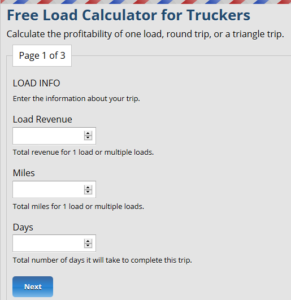
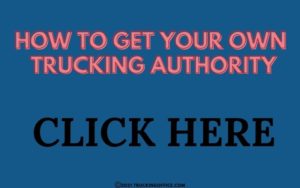
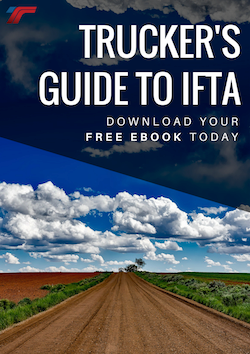
I am a single owner operator I’m looking for a program to keep my books together wanna know if you have that and what would be the cost thank you
Hello!
We are an invoicing system that helps you stay organized. Once you enter your trips into the system, there are 15 reports on the right side of the dashboard page that you can automatically generate from that. For instance, you can generate profit and loss reports, unit revenue, IFTA, driver settlements, create invoices, expenses and maintenance reports, etc.
Here is a link to our pricing page:
https://www.truckingoffice.com/tms/transportation-management-system-pricing/
Feel free to start a 30 day free trial at truckingoffice.com. There’s no obligation!
hello, are you able to email your profit and loss statements as well as expense reports to a accountant? Or give your accountant access to jus them 2 sections of your trucking office so I can do quarterly and yearly tax returns?
Hello!
All of the reports on the right side of the dashboard page can be exported to a spreadsheet or printed, including the profit and loss reports. The only information that can be emailed are the invoices, trip reports, and driver settlements (pro version).
You can also assign users by clicking Profile, then scroll down to the users section and click Add User. Each user can have their own username and password and you can control what they will have access to.
Please feel free to give us a call at 1(800)253-9647 for any other questions! We are available Monday-Friday from 9AM-5PM Eastern time and are happy to help!
is trucking office designed to work in Australia? with GST BAS and allt he taxation rules?
Hello!
Currently, we are only designed to work in the US, Canada, and Mexico. I will submit your request to the developers for review-hopefully in the future, we will expand to Australia!
That’s great for tracking IFTA… But what about the rest of us that are leased to a carrier that handles IFTA for us? Some of us would like to enter payments received for completed loads & specific load information, from that information and manually entered expense information, complete P&L statements! It shouldn’t be a complicated or expensive program!
TruckingOffice software is great for leased on owner operators. You can track when loads are paid and track all expenses. Your reports will help you understand if you are profitable or need to make changes to be more successful. Get the FREE TRIAL!Get the FREE TRIAL!Get the FREE TRIAL!
I’m looking for a program that I can put on my computer, that I can use, enter data into, and access data from, offline. That will create a spreadsheet for me, is easy to understand and that I can backup online. Make sense? That’s what I’m looking for. Will this do that for me?
Hello!
We are an invoicing system that helps you stay organized. Once you enter your trips into the system, there are 15 reports on the right side of the dashboard page that you can automatically generate from that. For instance, you can generate profit and loss reports, unit revenue, IFTA, driver settlements, create invoices, expenses and maintenance reports, etc.
Feel free to start a 30 day free trial at truckingoffice.com. There’s no obligation! If you have any questions or need assistance, please feel free to give us a call at 1(800)253-9647. We are available Monday-Friday from 9AM-5PM Eastern time. We are happy to assist!
Can you import receipts via your phone or via software like neat receipts that extract your receipt data. Can you import csv files to match expenses during certain trips. Can you download your business statements directly into trucking office? Sorry for so many questions, just trying to make the best informed decision when compared to quickbooks and the ease of match receipts with your bank statement.
Hello!
On our Pro version, you do have the ability to attach receipts to the expense or maintenance log as well as the load. You can upload the documents using a phone or anywhere that you have internet access. The only things that can be imported currently are the address book and fuel expense.
We are an invoicing system that helps you stay organized. Once you enter your trips into the system, there are 15 reports on the right side of the dashboard page that you can automatically generate from that. For instance, you can generate profit and loss reports, unit revenue, IFTA, driver settlements, create invoices, expenses and maintenance reports, etc.
Feel free to start a 30 day free trial at truckingoffice.com. There’s no obligation! If you have any questions or need assistance, please feel free to give us a call at 1(800)253-9647. We are available Monday-Friday from 9AM-5PM Eastern time. We are happy to assist!
i’m looking for a program to figure out how much i need to hold back for taxes each week
Our trucking software will help track all of the numbers, however we cannot give out any tax filing advice.
Hello I have tried your program before and I am really leaning towards it again because the accounting firm that I use is just not cutting it and missing some of my key profits and what not. But the reason I stopped using this was because of your maintenance side it kept telling me one of my trucks needed a service but it wouldn’t tell me which one and in reality they didn’t because I just had them done when I started using it. So have you all improved that portion?
Maintenance alerts are set up through the maintenance plans. If you have any issues with the alerts please contact support@truckingoffice.com and we can help.