The Battle to Organize Your Trucking Business
When we talk to truckers, the first thing almost everyone says is this: “I need to organize my trucking business.” That’s what motivates them to look for trucking software.
There are a lot of parts in the trucking business to track, and plenty of opportunities to lose track of them. The nature of trucking – moving freight from one location to another – leads to lost papers, disorganized data, and unfinished financial issues. As the rules regarding hours of service, IFTA, and ELD keep expanding, it gets tougher to keep track of everything. In an industry where you’re selling your time and services, you can’t afford to let these things slip.
Organization Rules
You’ll find instructions on the internet on how to get organized. Get this system. Buy that set of organizational tools. It doesn’t take long for a trucker to realize
- these systems were not meant for truckers
- these tools don’t work in an 18-wheeler’s cab
- an owner-operator trucker needs specific help.
Generic answers from people outside the trucking industry are usually meant with good intentions. Somebody who hasn’t slept in a cab for a trip across the country can’t understand the need for control of the limited space we live in. We need certain items easily accessible and the rest needs to get stored and stay put until we need them. To organize your trucking business takes planning and knowledge.
For people who are naturally organized, getting organized and staying organized is simple.
For the rest of us – here are the Tools for Trucker Organization that every trucker, owner-operator, and fleet builder need in the cab.
Tool 1: Invoicing and Accounting
A business can’t continue if there isn’t money coming in for services or goods it provides. It’s just that simple.
Computers changed accounting in every field. What was a fulltime job for a bookkeeper for a small business is now a part-time task. Managing invoices is still vitally important, but the time it takes to do it was greatly reduced. Billing your customers with a computer system can be very quick and simple – if you’re using the right tool.
Using an invoicing program that specializes in trucking and logistics makes it even easier. Trucking has its quirks in the accounting process that other industries don’t have to deal with. Between surcharges for fuel or extra permits, truckers often find the invoicing process to be more complicated than the average manufacturer or service provider.
That may be a good thing. If we break out the additional costs of the job and adding them to the invoices, we can be sure of getting them paid by the shipper and not out of our pockets. But it does make invoicing complicated.
(We know there are truckers out there who use accountants and QuickBooks – we even have TruckingOffice TMS set up to export data for that very purpose. We also know that it’s not necessary.)
How to Organize Your Invoicing Process
If you’re an owner-operator, using a trucking software like TruckingOffice will streamline the invoicing process.
- You can enter your receipts for expenses before you drive away. Use a software program that lets you enter your expense amounts immediately. That eliminates the problem of losing little pieces of paper – like fuel purchase receipts or scale tickets. By developing the habit of entering the data right away, you’ll save yourself a lot of hassle when it’s time to send the invoice.
- Creating the invoice with the dispatch eliminates a step in the process. You’ll find your billing going out quicker by creating a customer list. It will recall previous shippers and their information so you won’t have to look it up and maybe type it in wrong.
- If you have a driver who is using an envelope to collect receipts, BOL, routing instructions, etc., encourage them to email pictures taken with their smartphones of the receipts. They can be stored in a folder in an email folder organized according to your company’s plan:
- date of load,
- shipping customer,
- dispatch number,
- driver name or truck number.
This allows the information to be entered into the trucking software program even before the trucker turns in the paper copies. You will have quicker confirmations and billing.
Learn to love your smartphone or tablet
We can’t get away from smartphones. We may prefer to think of Captain Kirk with our flip phones, but there is no denying that the smartphone can organize truckers in a way that little else does.
Smartphones allow us to handle paperwork quickly with immediate access to our data. TruckingOffice protects you by not storing your data on your phone or tablet. It’s encrypted and safe on a server so your data doesn’t accidentally disappear with your forgotten phone. It won’t get washed away when your phone falls into a puddle (or worse.)
Why is immediate access so important? If you’re like many people, organization issues are actually procrastination issues. When there’s a delay in handling data or paper, it increases the likelihood of loss. How many of us have put something in a safe place – only to find we can’t remember where that safe place is? Use the tool that’s in your back pocket to help you manage your details now instead of later to streamline your invoicing.
Use a Trucking Management System (TMS) like TruckingOffice to make all these tasks simple and easy. It will organize your trucking business.
- If you’re an owner-operator, you can run your business from your cab.
- If you’re a fleet builder, you can make many of the tasks faster and integrate your office system with the data from your drivers.
Are you interested in being more organized?
Give TruckingOffice trucking management software a try. You won’t have to spend a penny to discover how organized you can be by using the trucking management system. Our system will work with you – not against you. Give us a chance to show you how organized you can be! Sign up for your free trial now.
PS. TruckingOffice even offers an additional service called FileSafe™ which will store your images for you. You will find your invoices going out much faster by using a system that works with smartphones as well as tablets, laptops, and desktop computers. Because we aren’t an app that only works on a smartphone, you can access everything you need where you need it.




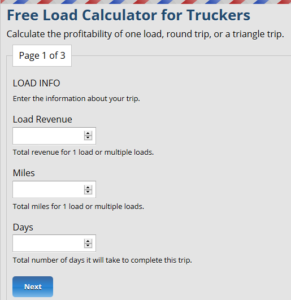
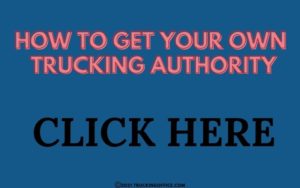
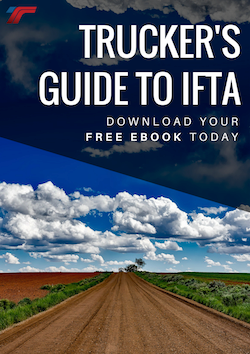
I am the owner of a small trucking company and I am looking for a software package that will cover all phases of my business. I am looking for something that will take care of all phases of trucking, which includes, but is not limited to invoicing, IFTA, payroll, fuel tracking, etc., without wearing the paperwork out passing it from desk to desk.
I am looking for something that is designed for the small company, not the trucking giant.
Hello!!
We are an invoicing system that helps you stay organized. Once you enter your trips into the system, there are 15 reports on the right side of the dashboard page that you can automatically generate from that. For instance, you can generate profit and loss reports, unit revenue, IFTA, driver settlements, create invoices, expenses and maintenance reports, etc.
Feel free to start a 30 day free trial at truckingoffice.com. There’s no obligation! If you need any assistance or have any other questions, please feel free to give us a call.