Do you understand the split sleeper berth rule? The DOT’s rules regarding the number of hours of service have an exception but it’s complicated. It’s hard to explain in simple terms, so let’s use an examples of how it works.
Using the Split Sleeper Berth Rule
Pat has a problem. The load delivery time is scheduled in 10 hours. But after driving a full 14 hours today, the clock is about to run out and the delivery location is 2 hours away. Thanks to the DOT’s hours of service regulations, Pat should be climbing into the sleeper berth for the next 10 hours. How is Pat going to make the delivery slot?
(This sounds like one of those fifth-grade math story problems, doesn’t it?)
Hours of Service
Pat’s problem is the Hours of Service (HOS) requirement. A driver can only be on duty for 14 hours per 24-hour day. Getting caught driving past that limit can have some serious consequences, including fines and penalties. Suspension or revocation of a commercial driver’s license can put a driver off the road. A responsible trucker might feel that they can drive longer, but know that the risks of driving past those 14 hours can lead to being held responsible in the case of an accident.
So what can Pat do? Missing the delivery window is unthinkable.
The Hours of Service rules allow for the 10 hours off duty in sleeper berth or off duty to be split into two parts. However, the split is not equal hours. Instead there is one long and one short off-duty in sleeper berth periods. The longer period must be a minimum of 7 hours long in the sleeper berth. The remaining 3 hours have to be taken within the same 14-hour day. The HOS clock isn’t reset after the 7 hours break. Here’s the good news: the 3 hours can be either off-duty or in the sleeper berth. The break must be taken, but it can be used for other tasks.
The Solution?
So Pat can sleep for 7 hours in the berth, then drive to the 2 hours to make the delivery appointment. Pat still has to take 3 hours for the remainder of the off-duty HOS requirement, but Pat can take that at the local Walmart and do some shopping, call the family back home, and clean out the trailer to get ready for the next load.
Some truckers have tried to take advantage of the split sleeper berth rule by taking the 7 hours in the berth and tacking the extra 3 hours onto the next day’s 14 hours HOS limit. This is not legal. We don’t recommend it.
Off Duty Strategies
The key to using the split sleeper berth exception is using is it strategically. Pat’s problem was the delivery schedule that the trucker had to meet. If Pat had taken the whole 10 hours, there was no way to make the delivery time.
When picking up a load in the middle of a trucker’s 14 hour day, the delivery time has to be considered. The HOS restrictions can really mess up a trucker, which is why the exception has been granted – to give truckers the flexibility to take their downtime when they need it.
Strategic planning of your time as a trucker is key to choosing loads from a load board. When and where can you stop when your HOS run out for the day? Will you be able to make that delivery time? New truckers don’t always know these tricks and end up in trouble. So how can they track these hours?
How do you track this? TruckingOffice ELD can help.
The HOS and Split Sleeper Berth rules are complicated. That’s the real usefulness of the TruckingOffice ELD and app.
The TruckingOffice ELD tracks off duty and in berth hours. Since the split has to me at least 7 hours in the berth, the ELD tracks those hours so that if a trucker gets pulled over, the records will show how the trucker has used the split sleeper berth option.
TruckingOffice ELD and fully integrated trucking software will help you manage your trucking business. You won’t have to worry about running your trucking business when you use TruckingOffice PRO to handle your dispatches, routings, and invoices. The TruckingOffice ELD will provide exactly the data you need to prepare your IFTA and IRP filings in seconds. You’ll sleep easier in your bunk with TruckingOffice TMS and ELD to manage your trucking business.




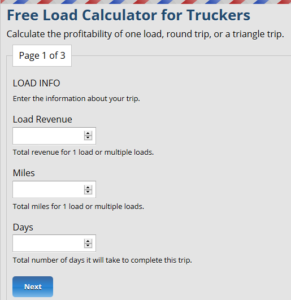
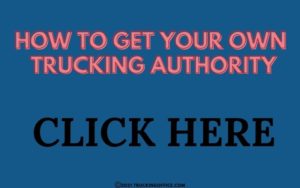
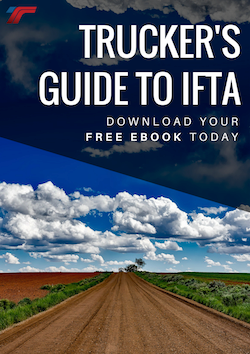
I have the motive eld and when you use the split, say a 7 and 3, they don’t reset to 10 hours, only what you had on the clock when you stopped. Now that’s still 10 hours in the sleeper, why don’t they honor it? I’ve asked the dot at a weight station and they couldn’t give me an answer, they said I was legal to drive as far as they were concerned, but if I had my eld would show a violation.