As an owner-operator, you’re responsible for all of your paperwork and compliance to all the laws. I found I could get snowed under really quickly if I didn’t take care of my paperwork. If I didn’t do it after every load, I at least had to do it every Saturday.
Most trucking companies give the drivers a Trip Pack Envelope. All the paperwork I needed would be in there, and all the papers – receipts, bills of lading, toll receipts – would go back into the envelope to be turned in when I got back to the office.
Going at it on my own as an owner-operator, I tried to do the same thing. I would keep all my papers in one envelope and try to update my spreadsheets and file the receipts in a closet. I thought it was better than using a shoe box. But it could get away from me way too easily. If I didn’t take the time on Saturdays, if I blew it off until “next week” – I’d be in a lot of trouble. When the Department of Transportation called me in for a compliance review, I could have been in a lot of trouble if I still used that method.
These days, I know truckers who are trying to do it all on Google spreadsheets and Google docs. It doesn’t corral the papers any better, but at least they try to manage the number-crunching while waiting for the shipping crew at the loading docks. It’s easy to get numbers messed up with systems like this – so many worksheets, so many docs. Did a number get transposed from 28 to 82? Wouldn’t it just be easier to enter a number once and have the computer do all the math based on that instead of re-entering the numbers again and again and again?
So what should owner-operators do to keep organized?
1. Know what you need to know.
When I talk to a new owner-operator, I wonder how they learn what they need to keep track of. Some things seem pretty obvious – fuel and toll receipts, bills of lading. But there are a few things that truckers have to track – like time on the road or when you last bought tires – that aren’t so clear. If you use a fuel card, some of the information you’ll need for your records is there – but not all of it. When it comes to accounting, I sometimes feel like the trailer – not the driver. When I switched over to a new accounting system from the cash system I’d always used, I was confused and frustrated.
No one decides to become a trucker so they can keep track of all the numbers and accounting, but it’s as important as getting your shipments delivered on time. Take some time to talk to an accountant who knows trucking. Even if you don’t think you can afford a monthly bookkeeping service right now, paying for that consultation may save you hours of headaches and dread if the government comes calling.
2. Keep the supporting documentation in good order.
I might be called to pull receipts from three months ago for a review by the DOT, but in the case of an IRS audit, they can require materials that are up to seven years old. If you’re using some sort of online system for tax preparing, then it should have the option to pull up past tax information. (Remember, TruckingOffice is now compatible with QuickBooks, so we can make that process pretty easy for you!) Name the files you create with the month and year to make it simple to recall those files when you need them to support your driver’s logbooks.
Now that TruckingOffice offers FileSafe™, a storage system for images, you can safely store images of bills of lading and any other receipts you want to keep there. I’ve been using a Google email system for years with my drivers – I never delete emails that come in with the images. They’re automatically sortable by date, by driver, or shipper (included in the subject line.) Using these two methods alone, I’ve greatly reduced the amount of paper I’m storing.
Log books must be kept at least 6 months. After that, I think it’s safest to put them away where you could get them again, but you don’t need them cluttering up your office. Box them up, get them out and put them away. As we see the industry move into mandatory electronic log books, keeping the records will be as simple as keeping a thumb drive with the right label attached. It’s always best to have a backup!
3. Computer records need to work for you, not against you.
I got sick and stuck in the hospital several years ago and my father came out to help me with the business. I tried to explain things but the organization in my head didn’t make any sense to him. I couldn’t explain it. I could do it – and I did. From my hospital bed, I tried to run my trucking business.
My father is a computer programmer. He works with data all the time, and he was right about the system I’d built using spreadsheets and a basic accounting program – I was working much harder than I needed. I had different spreadsheets for everything – but trying to figure out basic things, like if I was making money – was complicated.
That’s how we came to develop TruckingOffice trucking management software for the owner-operator and small fleet manager.
When it comes right down to it, the same information is used to compute
- profits
- expenses
- driver settlements
- IFTA reports
- IRP reports
- maintenance.
My dad took the time to understand what I needed as a fleet manager – and that’s exactly what any owner-operator needs to know: expenses, income, and how to make the computer data work for me. Now I enter my trucks’ loads into TruckingOffice. The program does the work – not me.
It’s crazy not to make this part of being a trucker as fast and simple as possible.
You didn’t decide to be an accountant,
you didn’t decide to be a computer data entry person,
you decided to be a trucker.
That’s why we’ve make TruckingOffice as easy to learn and use as we could. Take all of lasts week’s loads and enter it into our disptach form. See what you’ll learn about your business and how to organize it to make it better.
Try TruckingOffice for a month for free. We’ve got people ready to help you get started today.



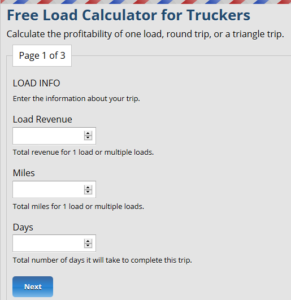
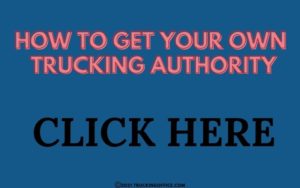
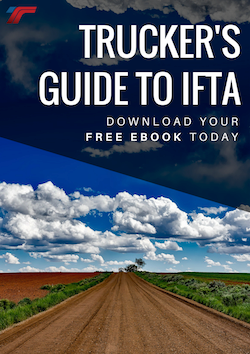
Really helpful insights here—staying organized is one of the biggest challenges for owner-operators, especially when you’re juggling everything from load planning to paperwork. At Aerolink Carrier LLC, we’ve seen how small operational improvements, like using centralized tools for invoicing and maintenance tracking, can make a big difference in day-to-day efficiency. It’s not just about avoiding mistakes—it’s about freeing up time to focus on the road. Appreciate how this article breaks it down in a way that’s easy to act on.