There are lot of reasons to use a factoring service.
Suppose I haul a load for the local steel company, but I have to pay the fuel and the other expenses before I get the payment. I might use a factoring service – a company that will give me the funds in advance of a company’s payment of the invoice. There’s usually a small fee for this kind of service, but it requires me to direct the invoice payments directly to them – not to me.
Cash flow is what keeps a trucking company in business and freight factoring is an easy way to manage your company’s cash flow so you can keep the business running smoothly. It also means that you can have funds ready for fuel, repairs, payroll, and whatever else you need them for. If you use a factoring service, you want to ensure that invoice payments from your clients are directed to the factoring company, rather than to you. The simplest way to do this is to include a “remit to” address on your invoices.
What Does “Remit To” Mean?
To remit payment means to send money to settle an invoice. By providing a “remit to” address on the invoices you send to your clients, you can let them know where to send the payment for their invoices. The client will then remit the payment to the party designated to receive payment on behalf of your trucking company, i.e. the factoring company. With our trucking software, you can assign invoices to a different remit to address and track fees related to factoring so you always know when you have been paid in full. Our Trucking Office trucking softwaremakes including remit to addresses on your invoices simple and straightforward so you can concentrate on the other parts of your business that demand your attention.
We’ve had many of our customers tell us that they needed this. I think this was one of our most requested updates to the TruckingOffice Software.
Using the REMIT TO Option
Adding a Remit To address is pretty simple. When you create the dispatch, you can add it in then. No problem! Then when the invoice is created, you’ll see the address on the far right side of the printout.
By letting you input your own preference for where your invoices should be paid – your office or a factor – TruckingOffice is now able to accommodate your business needs. With this feature, you’ll be able to track your invoices more accurately and quicker. Managing your finances is a critical part of business success – we’re here to support your business.
Not sure we can do that? Tryour free trial. Just enter a week’s worth of data and you’ll find that you don’t want to go back – especially during IFTA season.
TruckingOffice – run your trucking business from your cab.
Enter your data once and TruckingOffice uses it to
- Measure your profits – overall and per unit.
- Track your invoicing, now featuring LTL in TruckingOffice Pro
- Schedule your maintenance
- Prepare your IFTA reports
Are you using a combination of spreadsheets, accounting software and a word processor to address your envelopes to manage your accouting? TruckingOffice makes it easy by making it simple.
What’s holding you back from growing your business? Let us know how TruckingOffice can help.




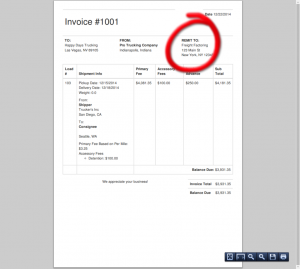
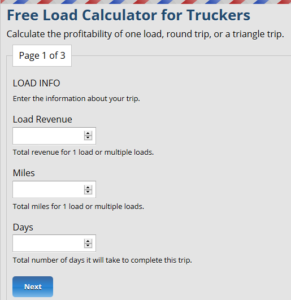
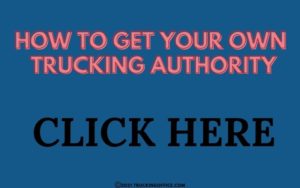
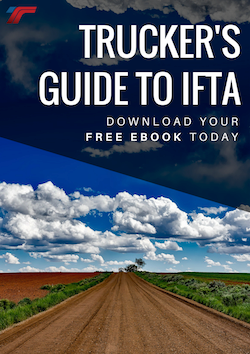
Great explanation of the REMIT TO option! It’s really helpful to understand how it streamlines payments in the trucking industry. I particularly liked the examples you provided. Looking forward to more insights on managing finances in trucking!