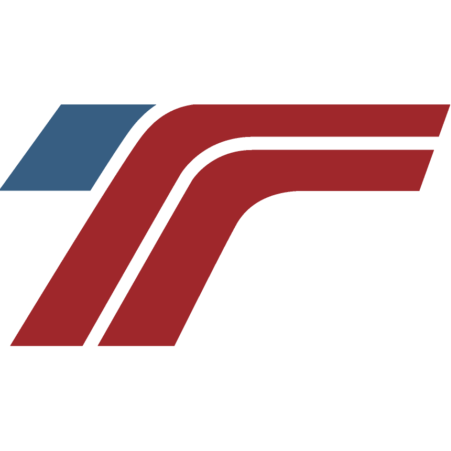How to enter expenses.
Bookkeeping for truck drivers.
To add a new expense category, click on the ‘Add an Expense Category’ button
– enter in the name of the expense, then click save.
To add an expense, click the ‘Add Expense’ button
– select the category > type of expense or add a new expense category
– add the date of the expense. use the small calendar to the right to select the date.
– input the amount of the expense
– description of expense is optional
– select the truck (if applicable) that the expense is attached to
– select save
If you are adding in a ‘Fuel’ expense
– follow the steps above, except add the additional information before saving
– select the truck for which you need to add in the fuel expense
– entering in the number of gallons and the odometer miles is optional
– you must enter a ‘Fuel Vender’ (select a contact or ‘Create New Fuel Vendor’)
– select the state that the fuel expense is coming from
– select save
To ‘create a new fuel vender’, click the link below the drop down box
– required information that must be entered is the company name, city, and state.
– select save