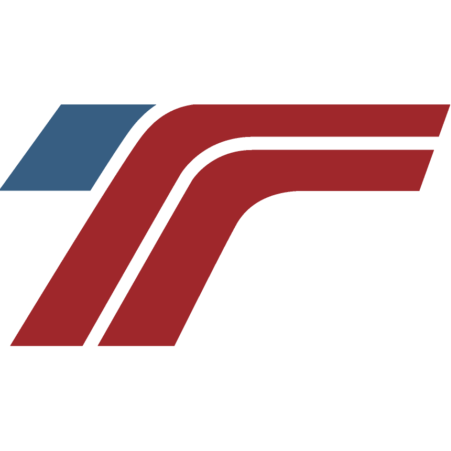How to track your maintenance records.
The ‘Maintenances’ tab is located in the black bar at the top of the screen, 5th category to the right, to help with fleet vehicle management.
View Plan – You can create a scheduled maintenance plan for each truck you have that needs routine or regular work done
To add a new plan item, click the ‘Add Plan Item’ button
– enter in all fields, start date is required
– select which truck(s) require this routine work
– click save
List Maintenance Vendors – This will present you with the address list of companies you’ve used to maintenance your trucks. You can also find this information by clicking settings > addresses > then the maintenance vendors button.
To add a new maintenance log, click the ‘Add Log Entry’ button
– select the unit which needs maintenance
– enter in the vendor, if you need to create a new one click ‘create a new maintenance vendor’ company name, city, and state are required
– enter in all the information you have for the most accurate records
– save
Trucking office provides excellent maintenance trucking software for your company. Contact us today for help!