This week we deployed a few small bug fixes and made a small change to the invoicing process. We had some users that were having trouble with the invoicing pages when you add all shippers/consignees to the invoice. The page wasn’t showing all of the checkboxes correctly. After taking a closer look at it we realized that we don’t really need that page any more, so we took the whole page out. If you don’t use this feature then you probably didn’t miss it. Now if you create an invoice and click the check box to add all shippers / consignees it will just automatically add them all instead of asking you which ones you want to add. This makes it much simpler and quicker to get the job done.
Just one more example of how TruckingOffice makes it easier for you.
Next week:
We are discussing ways to simplify expense inputting. We are working out some other methods of entering fuel expenses so that you don’t have to enter them on the trip/dispatch form. Also, there will be a way to add any expense to a trip to be able to see trip profit. We are always working to make it easier for you to run your business. What features would you like us to work on next?



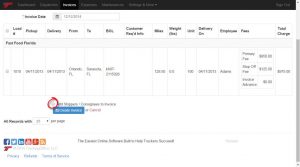
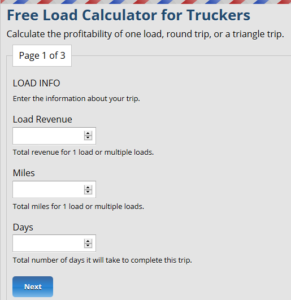
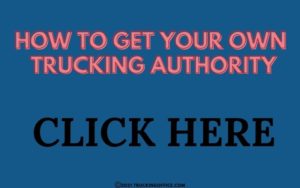
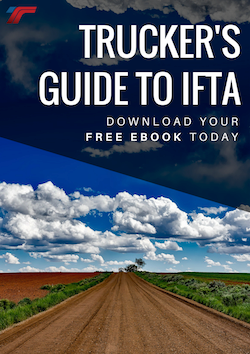
Recent Comments