No question about it, QuickBooks is the current gold standard for small business’s accounting processes. There’s hardly a bookkeeper out there who hasn’t gotten proficient at it in the last five years. Now that QuickBooks is in the cloud and accessible from anywhere, a lot of truckers want to move that way too. It looks like the ideal way to get your shipping invoices out.
After all, why buck the standard?
Because for a small fleet manager, QuickBooks looks like it may be the ideal solution for shipping invoices. Just put those numbers and names and destinations and fuel purchases and… wait, what?
Didn’t you already do that when you got the dispatch?
Why Repeat the Work for Shipping Invoices?
 The owner operator wants to send out shipping invoices immediately because cash flow can be a real problem for the one-truck business. Working from a cab while waiting for a load to be unloaded to put the numbers into a program instead of going home days later to do it. With some companies paying in 60 days, that’s a couple of loan and mortgage payments that an owner operator might miss.
The owner operator wants to send out shipping invoices immediately because cash flow can be a real problem for the one-truck business. Working from a cab while waiting for a load to be unloaded to put the numbers into a program instead of going home days later to do it. With some companies paying in 60 days, that’s a couple of loan and mortgage payments that an owner operator might miss.
The small fleet manager has a different set of concerns. Call it the Law of Data Entry: the more times data in entered manually into a system, the more opportunities for numbers to be wrong. No one wants to transpose numbers and definitely no one wants to try to track them down when it happens. That’s the beauty of the automated system and its greatest flaw. The numbers can be processed faster than you can blink an eye, but when the numbers are wrong, finding them is a Herculean task.
Ideally, an invoicing system will be integrated with a full dispatch input system and the accounting system that tracks the payments. This simplifies everything.
The accountants will still want QuickBooks
Yes, they will, and for good reason. Taxes must be paid and forms must be filled out the way the IRS wants them. QuickBooks manages that. However, truckers have a number of unique accounting needs that QuickBooks doesn’t accommodate, such as the IFTA and IRP. QuickBooks can’t track your miles state by state. It’s not designed to do that.
So someone will end up computing the IFTA and IRP by hand. How much does your accountant bill per hour?
Dispatch Data for Shipping Invoices and the IFTA
When a fleet manager or the dispatch manager enters the dispatch in TruckingOffice’s One Minute Entry form, repeat data comes up to speed up the process, just like a contact list on your smartphone. The dispatch will have the routing produced by PC*Miler, the US Government standard for mileage. When the image of the bill of lading is sent in by the driver, the shipping invoice can be immediately produced and sent – by post or by email – to the shipper to get the payment back as soon as possible.
No other data entry needed. When the quarterly IFTA comes up – no problem and no big accountant bill. The IFTA report from TruckingOffice will print out as fast as your printer can print. Since TruckingOffice will allow you to export your data to QuickBooks*, then all you’re paying is the accountant to balance the books.
*QuickBooks compatibility is limited by the version of QuickBooks you use.



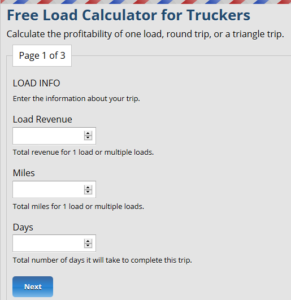
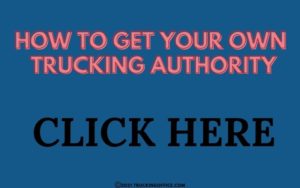
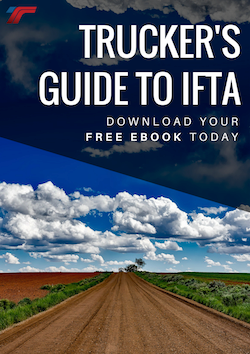
Recent Comments