It’s the end of the quarter and you’re sitting at your desk or kitchen table with a huge pile of fuel receipts, a pen and paper, and a cup of coffee to keep you going. Hours later you’re still sitting there, wired from the coffee but exhausted from lack of sleep, trying to figure out what you did wrong in the last tally. Finally, after what seems like forever, you arrive at a figure you think is correct. Does this sound like you? Wouldn’t it be nice if there were fuel tax software that could take all the hassle and stress out of the process for you?
It’s called TruckingOffice, and it makes paying your fuel taxes so simple you’ll almost enjoy writing the check. Here’s how it works:
- Enter some basic information into your computer: cities and states you passed through and the dates you did so.
- The software automatically calculates the mileage for you by state, both empty and loaded.
- Just like that, you instantly get a per-state mileage report.
Staying on top of your fuel purchases could not be easier. Simply take a few seconds to enter them into your laptop or tablet computer as you make them and you’ll always have up-to-date records to refer to.
TruckingOffice figures your miles using PC*Miler®, the same program relied on by the Department of Defense and the Federal Motor Carrier Safety Administration (FMCSA) to calculate distances. So you can be assured that you’ll always pay exactly what you owe in fuel taxes—no less and no more.
That’s just one of the countless benefits of using TruckingOffice. To find out more, take our fuel tax software for a free 30-day test drive; no credit card or checking account information needed. Once you’ve tried it, we think you’ll agree that there’s nothing else like it!



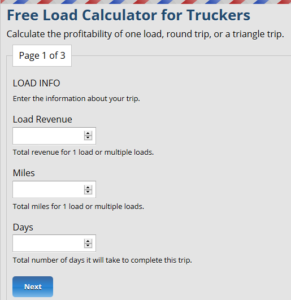
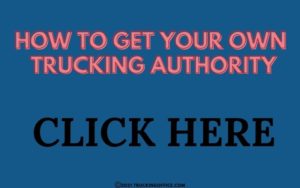
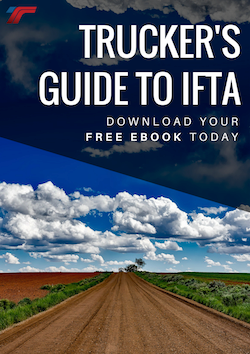
Recent Comments